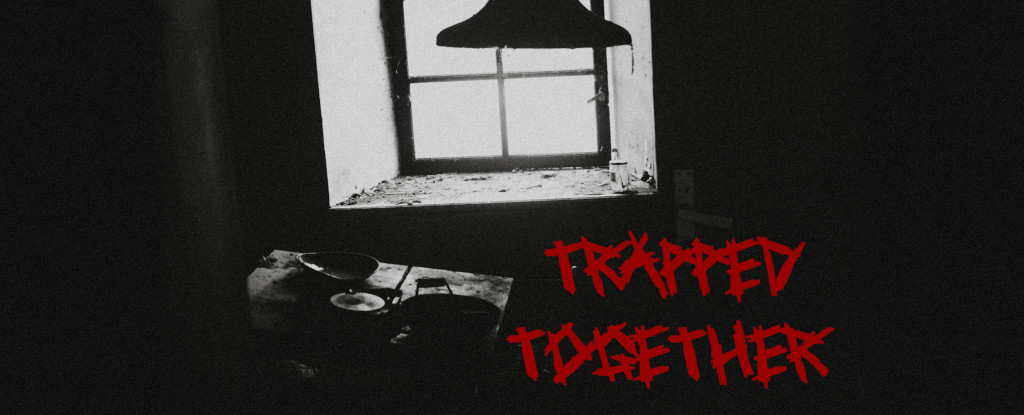November 13, 2024: Working on Level 4
If you’re reading this, you’re probably interested in taking a peek under the hood to see what’s really going on behind the scenes of game development. This update is packed with technical details!
The Grocery Store For Level 4 of TrappedTogether, I wanted to create something special! The similar houses from the first three levels were getting a bit repetitive. So, the next level will be a grocery store!
I’ve long wanted to add a grocery store. In fact, this idea goes back to when I was dreaming up a full story mode. In that version, the main character would meet Michael in a grocery store, and that’s where the plot-driven version of TrappedTogether would begin—but that’s for a different game. Now, my dream is coming true: TrappedTogether will definitely feature a grocery store!
Level Editor Enhancements Alongside the game, I’m also developing a 2D level editor. This tool is meant to make development faster and easier. Creating a full 3D world by manually placing each piece is incredibly tedious. It’s much easier to lay it out in 2D with pre-built 3D blocks.
However, the editor was nowhere near ready for creating a level like the grocery store. Here’s what I’ve had to improve so far:
-
Private Object Collections
Previously, the editor didn’t support private object collections. It’s open-source, available on GitHub, and I’ve been building it to work with other games too, not just TrappedTogether. Adding store-specific interior objects to the main editor didn’t seem right. So, I added support for private object collections, allowing users to keep their own unique objects. This is also handy for anyone building a game with custom assets. -
Support for Multiple Floors
Until now, the editor only supported single-floor buildings where each block contained both floor and roof. That was fine for houses, but grocery stores need taller ceilings! So, I implemented full support for multiple floors, and I’m excited about the new possibilities. Stairs aren’t added yet, but they’ll come soon! -
Multi-Selection Tool
Creating roofs for the original four house types was a painful process—placing each piece individually, rotating each one to face the right direction…boring and repetitive work. Now, the editor has multi-selection! Just select a line of squares, place the walls, and rotate them together. Three actions and eight squares are done. Need a flat roof over the store? It’s just three actions instead of sixty-four! -
Specific House Placement
The level generator didn’t allow for specific house placement. It randomly chose one of four available houses, placed it, and then filled the rest of the space with grass and trees. But if I wanted to put one specific house in a set location, I couldn’t. This is what I’m currently working on—support for inserting a specific house anywhere and filling the rest with grass and trees.
What’s Left to Do
In addition to editor improvements, I still need to create assets for both the editor and Unity game engine. As you can see in the image, I’ve only managed to make the main walls and roof for the store so far. Next up are the interior elements: shelves, cash registers, fruits, vegetables…
And, of course, a parking lot! The store needs asphalt around it, not just grass.
This is So Exciting!
You can’t imagine the joy of creating a new world. When the walls and roof for the store were in place, the game truly started to transform into the game with zombie apocalypse atmosphere!